How to install apps on Amazon Fire TV using Downloader app
This method requires an addional app to be installed on your Fire TV device. For advanced users we recommend to use adbLink.
Step 1
Open the settings of your Fire TV device, select My Fire TV - Developer Options and enable the Apps from Unknown Sources option.

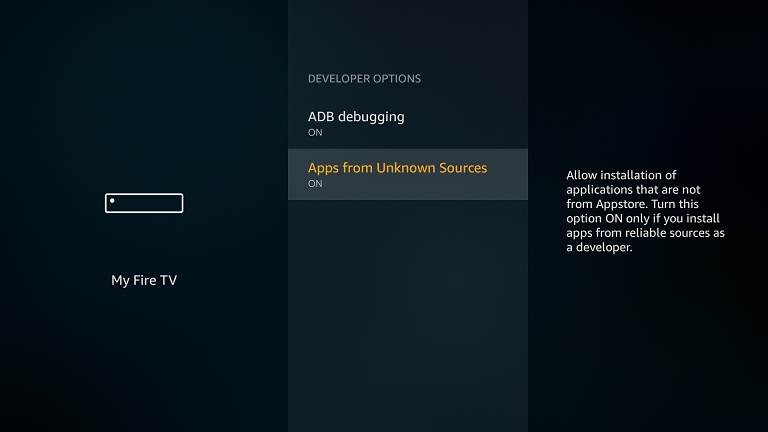
Step 2
Now download and install the Downloader app from Fire TV App Store.

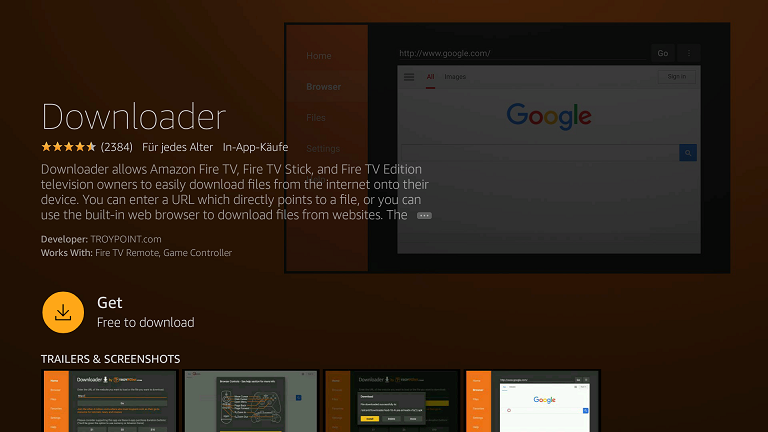
Step 3
Open the app and enter the download url (e.g. http://prm.ac/firetv for our Premiumize.me app). The .apk file will download now.

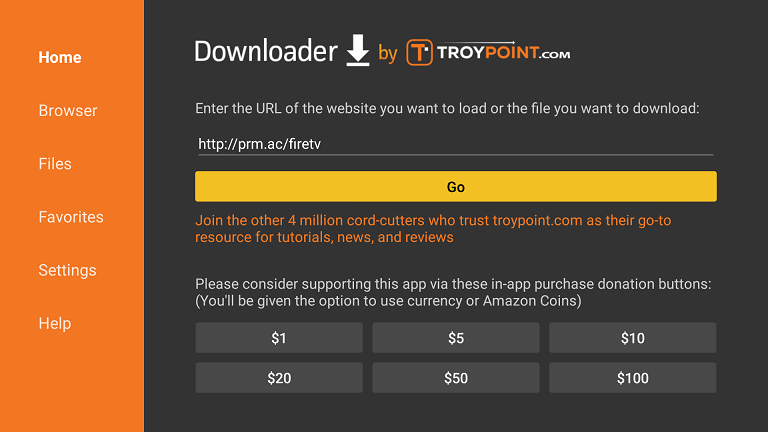
Step 4
Install the app when the download has been completed. The installer will start automatically.

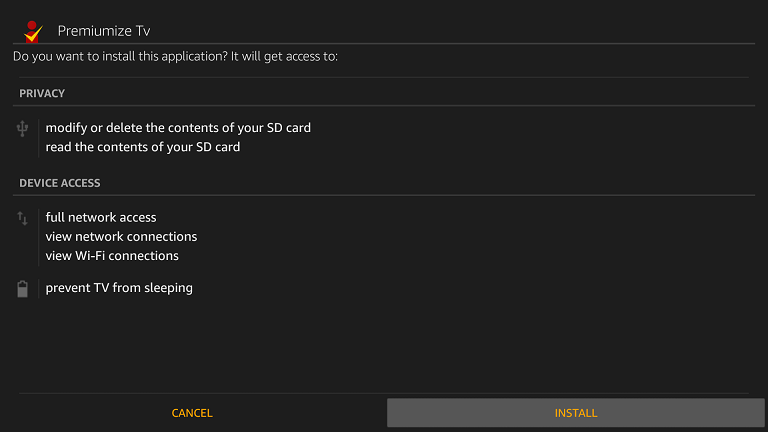
This tutorial was created on Fire OS 5.2.7.2, so images in later versions may differ slightly, but the functionality should be the same. If not, please contact our customer service so that we can revise the tutorial and help you.
Contact Us
Not finding what you're looking for? Contact us directly