Step 1
Open Android-Settings and select More.
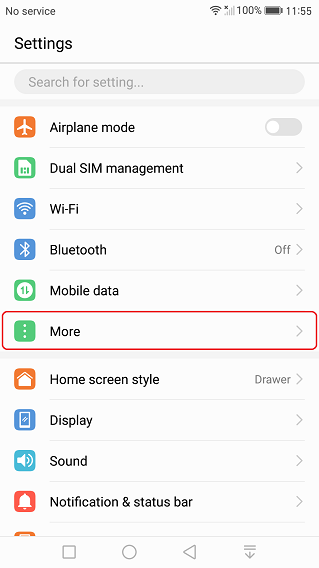
Step 2
Select VPN.
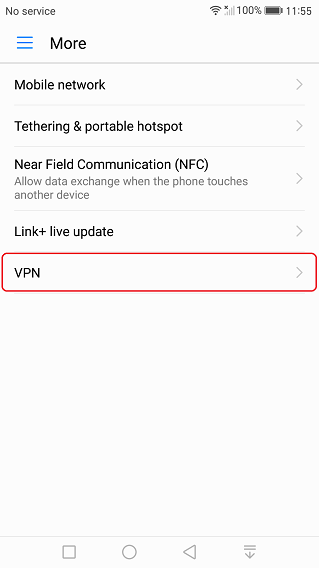
Step 3
Tap on Add VPN network to add a new vpn configuration.

Step 4
Choose a server from the list.
Enter a Name (e.g. Premiumize.me - Location, select PPTP as Type, enter vpn-XX.premiumize.me as Server (where vpn-XX.premiumize.me is the server you selected) address and set tick PPP encryption (MPPE).
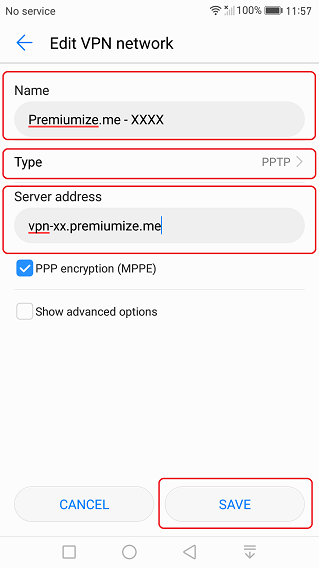
Step 5
Select the vpn server you just configured.
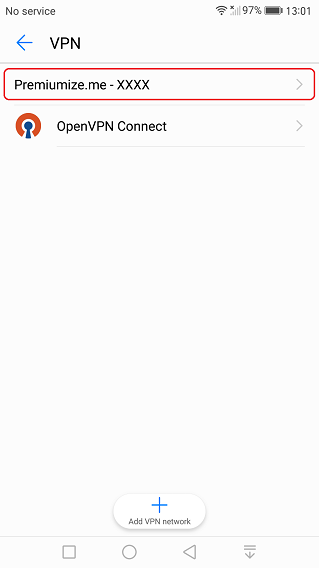
Step 6
Enter your customer id as Username and your API Key as Password. If you want you can save your credentials so you do not need to type them in all the time.
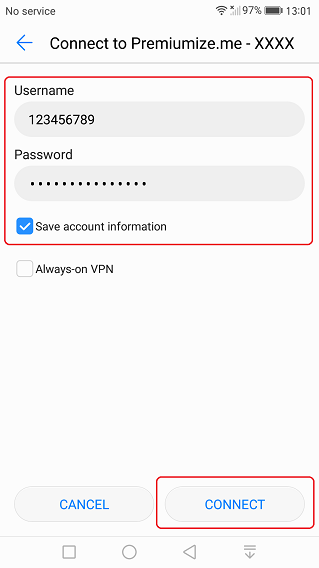
Step 7
Click here to go to our check site, where you can see if everything is configured correctly.

This tutorial was created on Android 8, so images in later versions may differ slightly, but the functionality should be the same. If not, please contact our customer service so that we can revise the tutorial and help you.
Google Play and the Google Play logo are trademarks of Google LLC.