FTP Access To Cloud
You can access the cloud storage over FTP. Theoretically the access should work with all FTP clients, unfortunately each client reacts slightly differently, so we recommend the following app for FTP use.
Please note that FTP is currently still in the BETA phase and problems may occur. Also, for technical reasons, the FTP service cannot be connected to our CDN network, therefore the speeds may differ from the usual ones.
If you want to use another app you can find the settings here.
FileZilla
Step 1
Open the terminal and enter the following command: sudo apt-get install filezilla
Step 2
Now you have to set the details for the FTP server. Use the following settings:
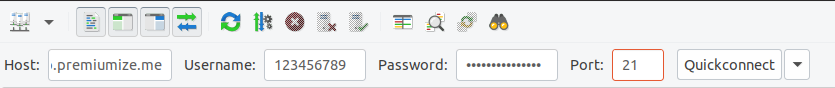
- Host: ftp.premiumize.me
- Username: your customer id
- Password: your API Key
- Port: 21
This tutorial was created for version 3.43.0 on Ubuntu 19.04 LTS, so images in later versions may differ slightly, but the functionality should be the same. If not, please contact our customer service so that we can revise the tutorial and help you.